Thouggle for Mac
Thoug.gle [THôt |ˈgo͞ogəl]

Overview
Organize your documents just the way you think...
Import any kind of documents into Thouggle with sophisticated library browsers, rearrange these documents into Thoughts just by drag and drop and make them accessible instantly in a powerful 3D browser.

Thouggle enhances Finder functionality in a optimal way without altering your file structure in the Finder at all. Thoughts can also be searched with Spotlight allowing you to show your Thoughts and its linked files in the Finder.
A Thought associates different types of documents to one another in an intuitive, flexible way. No need anymore to organize your documents in deep, rigid folder hierarchies, which are no longer efficient and concise enough. A Thought tracks its linked files and finds them even when a file is moved or renamed.
Share your Thoughts with others in your family or company network or on the internet via the new sharing services menu (OS X 10.8 only) or the Dropbox cloud service. Just add your Dropbox folder to the sidebar and synchronize your and your friends Thoughts with a click. Read more about sharing your Thoughts with Dropbox (available in Version 1.1).
A Thought associates different types of documents to one another in an intuitive, flexible way. No need anymore to organize your documents in deep, rigid folder hierarchies, which are no longer efficient and concise enough. A Thought tracks its linked files and finds them even when a file is moved or renamed.
Share your Thoughts with others in your family or company network or on the internet via the new sharing services menu (OS X 10.8 only) or the Dropbox cloud service. Just add your Dropbox folder to the sidebar and synchronize your and your friends Thoughts with a click. Read more about sharing your Thoughts with Dropbox (available in Version 1.1).
Thouggle provides also a great deal of flexibility in the look and feel of the 3D browser. Users can change colors, fonts, page size, animation and many other attributes of the browser in the Preferences dialog to meet their needs.
Thouggle is highly performant, because it distributes its tasks across all available cores, which results in the best possible performance for your computer. All tasks with no user interactions are performed in the background keeping Thouggle responsive for your work.
Thouggle meets the new security guidelines of Apple for Apps. It runs in a sandbox and gives you full control about how it can interact with your system and what data can be accessed.
And last but not least Thouggle fully supports the new high resolution Retina display of the PowerBook Pro (available in Version 1.1).
Thouggle is highly performant, because it distributes its tasks across all available cores, which results in the best possible performance for your computer. All tasks with no user interactions are performed in the background keeping Thouggle responsive for your work.
Thouggle meets the new security guidelines of Apple for Apps. It runs in a sandbox and gives you full control about how it can interact with your system and what data can be accessed.
And last but not least Thouggle fully supports the new high resolution Retina display of the PowerBook Pro (available in Version 1.1).
3D Browser
… and quickly access or preview your Thoughts in a powerful 3D browser
The beautiful 3D browser reveals your documents in a different light. Browse or preview your documents in 3D. Documents are displayed prioritized and with full information.
The beautiful 3D browser reveals your documents in a different light. Browse or preview your documents in 3D with full information. Images, movies, contacts, text, pdf, bookmarks and many more document types can be accessed faster, because you see them prioritized and with the real content of the documents. Define your own priority in the General Preferences pane and use it to sort your documents in your own preferred way. All this supports you in finding your documents in a blink.
Additionally the 3D browser supports the sorting and filtering of the displayed documents by different criteria, narrowing down the displayed set of documents.
The 3D browser offers even more. Each document can be previewed with an integrated Quick Look view by a double-click an item or pressing the Space bar. Quick Look lets you play sounds and movies and provides a complete, scrollable preview of many different document types.
Thouggle also opens any document in the associated application (defined in Finder) with a Ctrl + Double-click.
Additionally the 3D browser supports the sorting and filtering of the displayed documents by different criteria, narrowing down the displayed set of documents.
The 3D browser offers even more. Each document can be previewed with an integrated Quick Look view by a double-click an item or pressing the Space bar. Quick Look lets you play sounds and movies and provides a complete, scrollable preview of many different document types.
Thouggle also opens any document in the associated application (defined in Finder) with a Ctrl + Double-click.
The 3D browser is highly performant in many aspects. It uses the GPU extensively to render your documents in high resolution and let you interact with them in real-time. Additionally the browser comes with an intelligent content image loading system allowing a smooth navigation between different Thoughts and libraries.
Large document sets are displayed in Page mode (slider at the bottom of the view) with a customizable page size to keep the view clearly arranged. Panning, zooming or moving of selected documents is supported to quickly choose the right extract of your documents.
And last but not least it supports the sophisticated new feature of OS X, the multi-image dragging, nicely integrated with compelling animations, because details matter.
Large document sets are displayed in Page mode (slider at the bottom of the view) with a customizable page size to keep the view clearly arranged. Panning, zooming or moving of selected documents is supported to quickly choose the right extract of your documents.
And last but not least it supports the sophisticated new feature of OS X, the multi-image dragging, nicely integrated with compelling animations, because details matter.
Library Browser
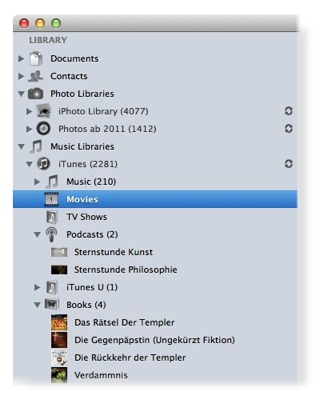
All in one
Thouggle lets you access all your documents in the same manner you access your songs in iTunes or your pictures in iPhoto, all in one application and without the need to switch between your libraries.
Thouggle provides library browsers for iPhoto, Aperture, iTunes, Address Book and Safari bookmarks. All library browsers present your assets in the sidebar exactly the same way you structured it in the associated library application and ultra-fast.
The library browser is extendable. The Import Menu lets you import any folder or media library, contacts and Safari bookmarks. The import dialog lets you choose, if you want to add the imported library to the sidebar and if your personal library structure has to be imported as Thoughts.
The library browser is extendable. The Import Menu lets you import any folder or media library, contacts and Safari bookmarks. The import dialog lets you choose, if you want to add the imported library to the sidebar and if your personal library structure has to be imported as Thoughts.
Add any number of the same library type (e.g. iPhoto library) to the sidebar, and access them simultaneously. So you can access all your photos without switching libraries anymore. In the Advanced Preferences pane you can manage all your libraries that are displayed in the sidebar. Not used libraries can be removed from the sidebar with a click.
Thought View
Thoughts at your fingertips
Thousands of Thoughts can be quickly accessed in the Thought view with ease and no clutter.
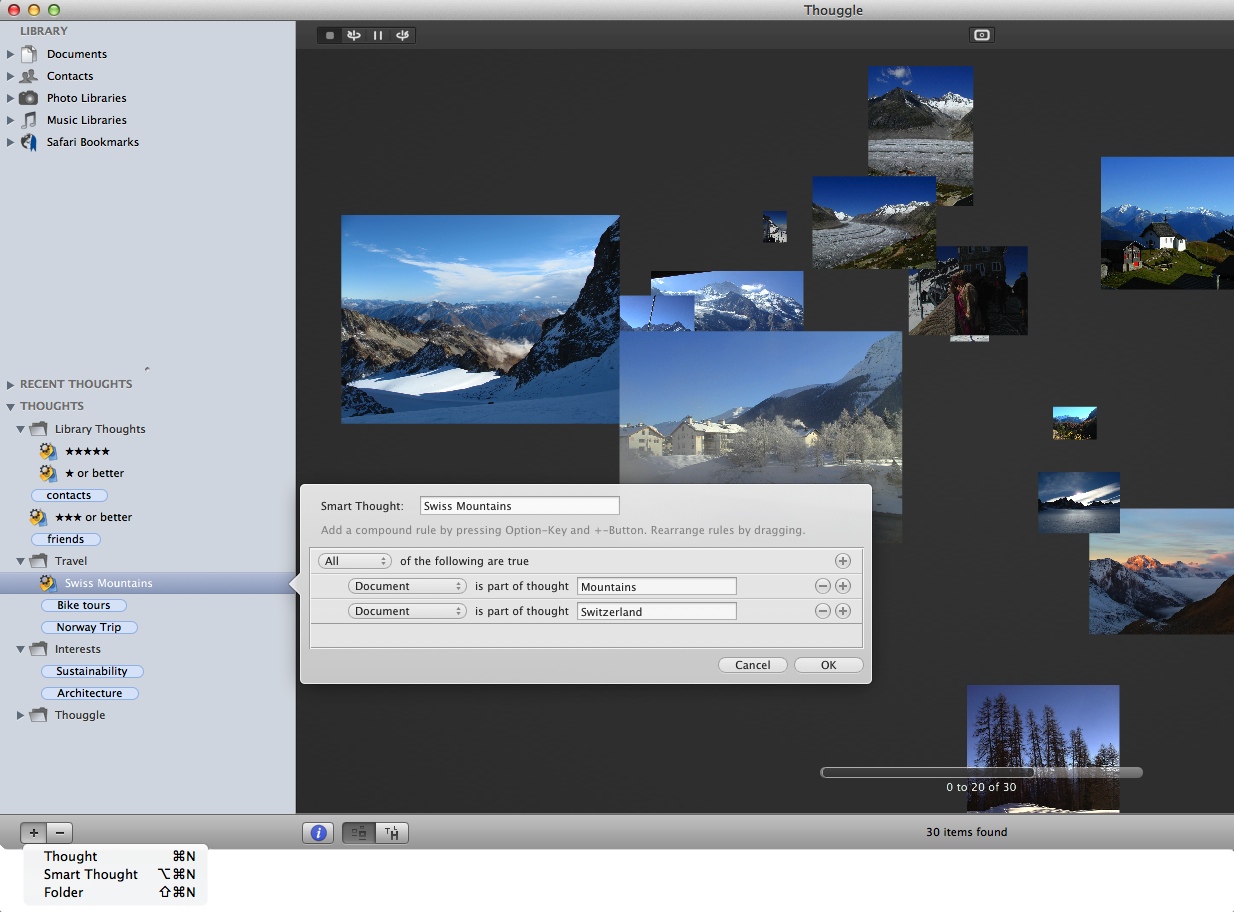
Add or remove new or existing Thoughts to the tree as you like. An auto-completion menu presents you all matching Thoughts while you type. You can group Thoughts together in folders, rearrange them in the Thought tree with drag and drop and display all linked documents of a Thought in the 3D browser with a click. You can even rename an item in the Thought view, which will immediately refresh the browser with the newly entered Thought content.
The Thought view guarantees that your documents are only a couple of clicks away and it makes it easy to keep its structure simple.
The Thought view guarantees that your documents are only a couple of clicks away and it makes it easy to keep its structure simple.
Thoughts are based on the OpenMeta user tags. Thouggle reads and writes OpenMeta user tags and it can import existing OpenMeta tags from other applications. Additionally a star rating can be added to any kind of documents as well as Rtf notes up to 2000 bytes.
It's most likely the first sandboxed OpenMeta compliant application on the market.
Finally Smart Thoughts can be defined by a rule editor supporting also nested rules. These rule based Thoughts help you to get even more organized by the ability to create unions or intersections of Thoughts combined with the rating of your documents.
It's most likely the first sandboxed OpenMeta compliant application on the market.
Finally Smart Thoughts can be defined by a rule editor supporting also nested rules. These rule based Thoughts help you to get even more organized by the ability to create unions or intersections of Thoughts combined with the rating of your documents.
Thought Management
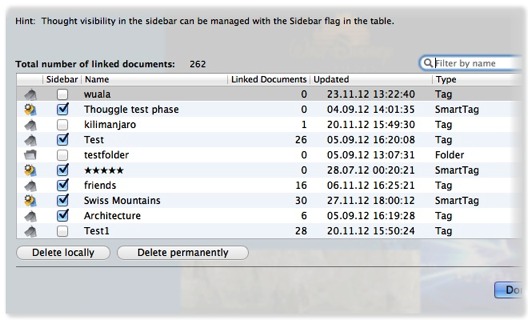
Don't forget any of your Thoughts
Find any of your Thoughts in an intuitive Thought management sheet and manage them with ease.
Thought management is provided in a separate sheet window that can be opened by the menu command [File -> Manage Thoughts…]. This provides a clear separation between the Thought management and the daily business with your Thoughts.
Thought management allows you to keep the overview of your Thoughts. All known Thoughts are listed in a table and can be sorted and filtered by different criteria.
Thought management allows you to keep the overview of your Thoughts. All known Thoughts are listed in a table and can be sorted and filtered by different criteria.
A checkmark in the Thoughts list indicates, if a Thought is visible in the sidebar. The checkmark allows to manage the visibility of a Thought directly in the management sheet, making it accessible right away.
Thoughts can be locally removed (from the local data store) or permanently deleted from all linked documents on the file system. Locally removed Thoughts can be recovered and existing OpenMeta tags on the file system can be imported, both with the synchronization mechanism of Thouggle.
Thoughts can be locally removed (from the local data store) or permanently deleted from all linked documents on the file system. Locally removed Thoughts can be recovered and existing OpenMeta tags on the file system can be imported, both with the synchronization mechanism of Thouggle.
